Your security is our priority. All essential resources for families—such as Pedevilla access, PTO information, school forms, calendars, and other services—are available via the secure AOSR Community website. This ensures that private information is not available online for anyone to access.
Before you click the 'Parent Portal' icon below to access the secure Community site:
- Log out of any other Google accounts.
If you're signed in to multiple Google accounts, you may see an error message. To avoid this, either log out of other accounts or use an incognito/private browser window when visting www.aosr.org. - Log in using your AOSR credentials.
Once you’ve followed the steps above, you’ll be able to access the full range of tools and information available to families.
If you have trouble logging in, contact our IT Department or the Admin Office using the Get in Touch link at the bottom of the page.